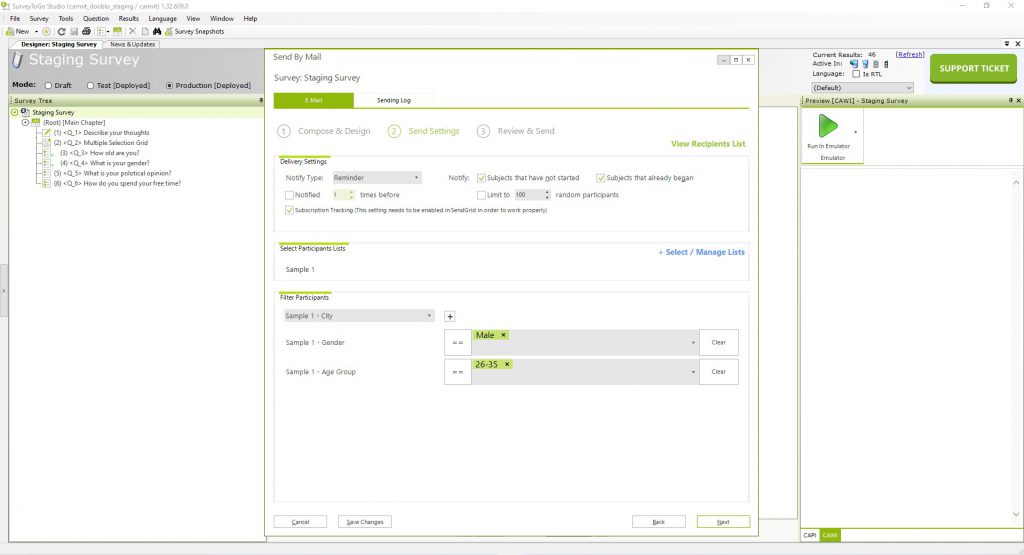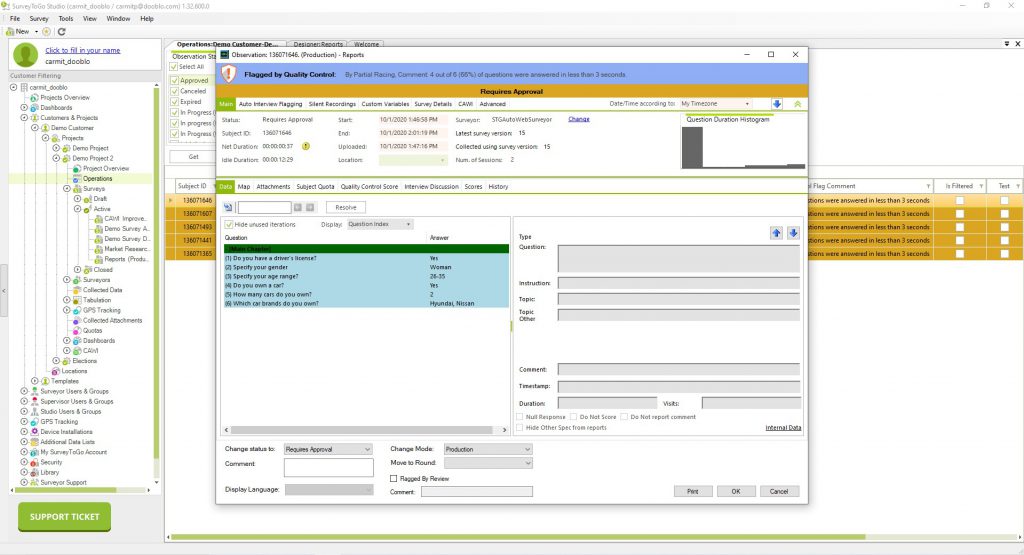You can now capture CAWI subjects’ Geo-Location (longitude & latitude).
The geo location capturing for CAWI will be disabled by default. In order to enable it, go to the ‘Operation & Behavior’ tab on the CAWI properties and check the location setting.
When the respondent loads the survey, the browser will prompt a request to allow reporting the location to Dooblo.
If the user allows it, the geo -location of the subject will be captured.
Learn more about SurveyToGo CAWI options