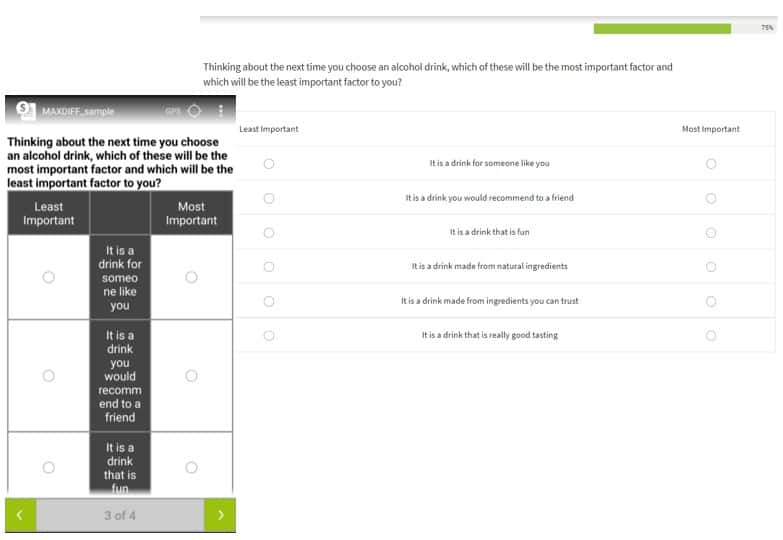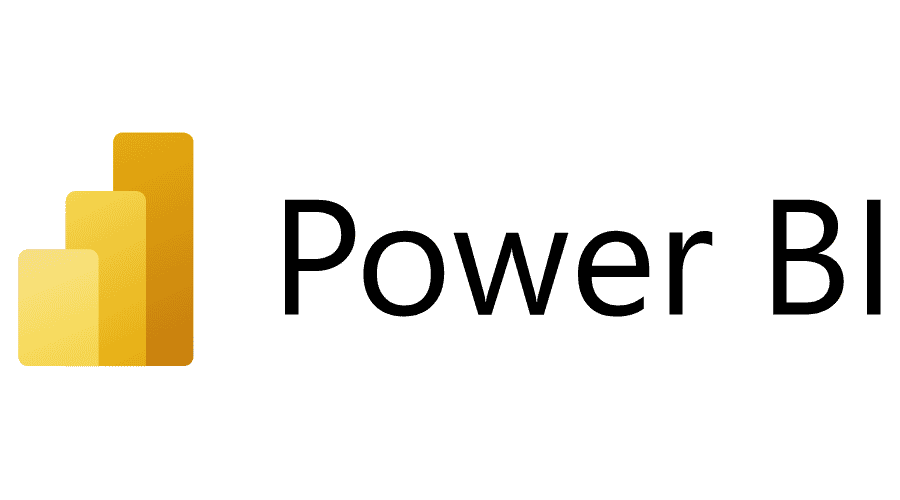You can now capture important quality indicators of both CAWI & CAPI subjects.
Net Duration
Net duration is now captured for CAWI subjects as well. It represents the actual time the respondent interacted with the survey and calculated as the total activity time.
Net Duration = Active Time of Page 1 + Active Time of Page 2 + … + Active Time of Last Page
Activity time on page is c unted as follows –
- Watch count starts – as the page is loaded (load time is not counted)
- Watch counts continues –
- If the survey page is visible on the screen.
- If the respondent is interacting with the survey (cursor movement, clicks/touch, key press, scroll/swipes).
- Watch stops counting –
- If the respondent clicks on the progress buttons – The spent time on the page will be recorded.
- If counting stopped due to inactivity – If 30 sec of no interaction occurred, it will be deducted from the active time.
Learn about ‘Net Duration’ for CAPI subjects.
Idle Duration
Idle duration is now captured for both CAWI & CAPI subjects. It represents the inactivity time of the respondent during the survey and calculated as the total watch stop time.
CAWI Subjects
Idle Duration = Inactivity Time of Page 1 + Inactivity Time of Page 2 + … + Inactivity Time of Last Page
Watch stops –
- When the survey page is not visible on screen-
- Switching browser window/tab.
- Minimizing the browser.
- Opening another app on the device.
- Screen timeout/Session ended indication by the browser.
- When the survey page is visible but no activity is detected.
- Inactivity tolerance of 30 sec.
- Inactivity – No keypresses, mouse movements, scrolling/swiping, clicks/touches are detected.
CAPI Subjects
Watch stops –
- When the survey page is not visible on screen-
- App closed
- App is in the background
- Screen timeout* – The screen timeout as set on the OS is added to the Total Idle time.
* You can choose to reduce the screen timeout as set on the OS from the net duration time to achieve the most accurate calculation. Check the survey property on the quality control section to apply the reduction.
Number of Session
Num. of sessions is now captured for both CAWI & CAPI subjects. It represents the leave and return behavior of the respondent during the survey.
Num. of Sessions = Start session + Number of returning events.
Learn more about How to View the uploaded data in the Interview Review Screen