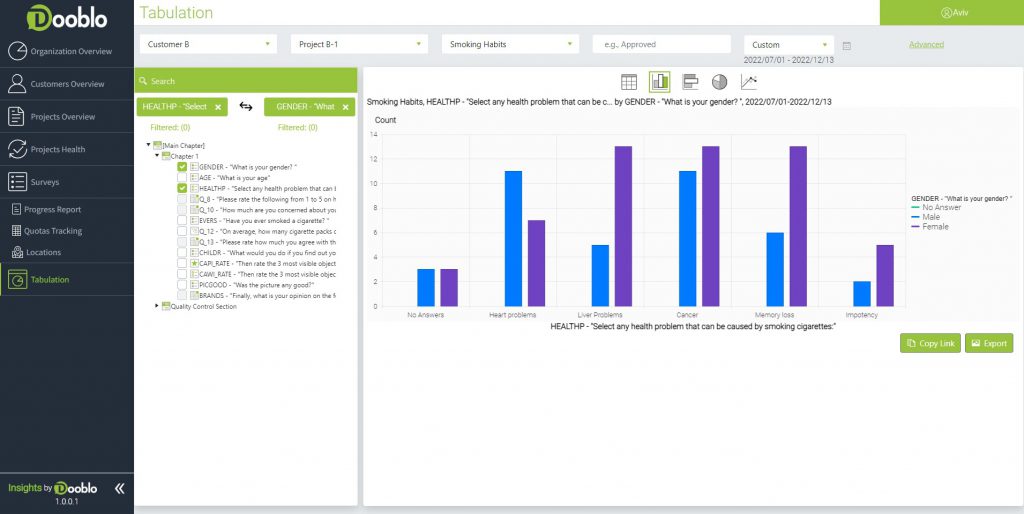You can now manage the survey interface texts translations centrally for your organization (buttons’ text, error messages, notifications etc.) –
- Translate the texts once for each language.
- Manage the organization languages and translations centrally using an empowered interf ce.
- Import into a survey the relevant languages using the new ‘Translations’ tab.
To try out the new organization languages management –
1 Go to ‘Library’ > ‘Organization Languages’.
2 Manage the organization language list.
3 Manage each language translation.
Import the relevant translations into a survey –
4 Click on the ‘Translations’ tab of a survey.
5 Manage the survey languages.
6 Import the organization translations of the relevant languages.
Read the full guide ‘How to use Organization Level Translations’