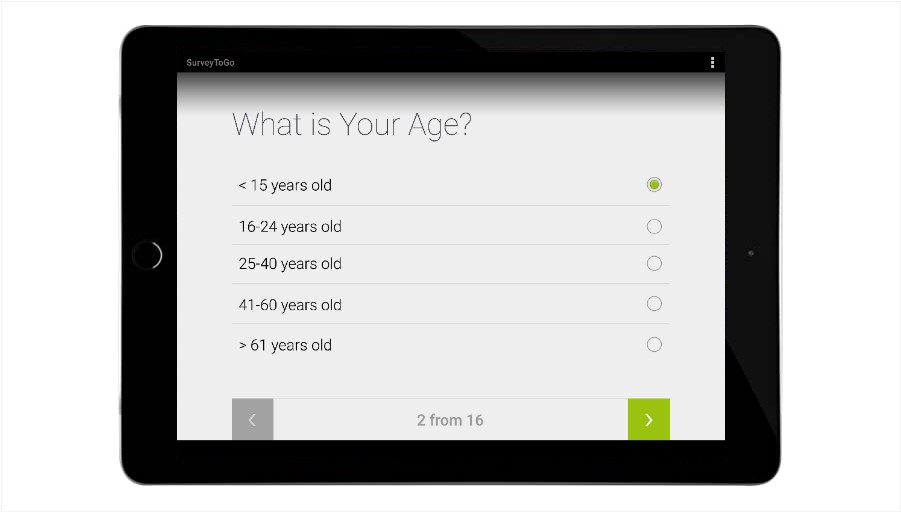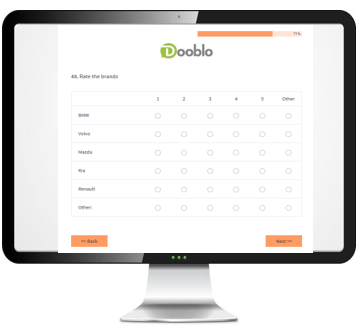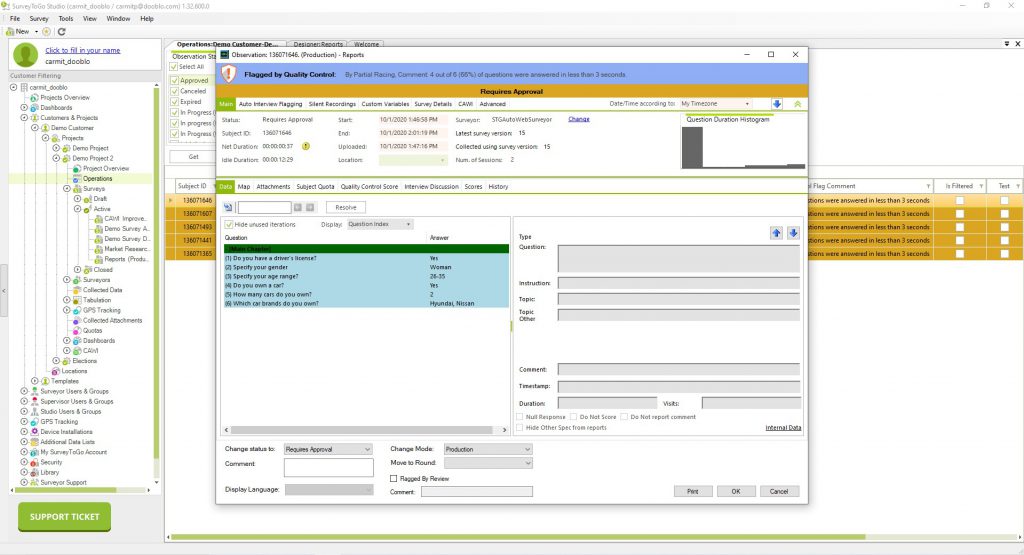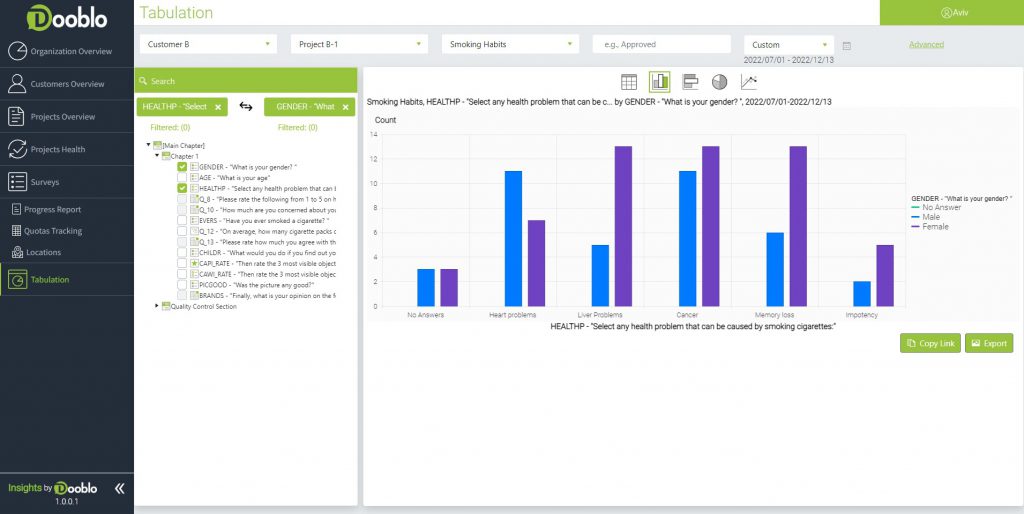You can now fully manage the email invites to your participants by a single wizard; compose the email, control the delivery settings, upload or select participant lists, filter the recipients , review before sending and track the sending history after.
Read the full guides of How To Design Your CAWI Email Template and CAWI Participant List Filtering.
1. The sending log allows you to track the sending history and full details of each sending.
2. The 3 steps wizard allows you to compose, set the sending rules and review before sending.
3. Delivery settings allow you to control the sample ‘burndown’ and avoid spamming the participants with email reminders.
4. Select and manage the participant lists.
5. Filtering the participants by the list parameters allow you to send out customized invitations e.g. in different languages or different phrasing per gender. Also, control the quotas ‘burndown’.